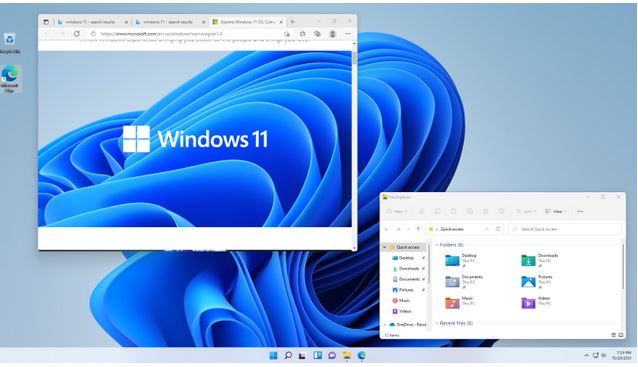
Fake Windows 11 hits the market
Published on November 16, 2021 at 4:30 PM by Face of Malawi
Fake Windows 11 hits the market. Kaspersky, multinational anti-virus provider has warned PC users looking to try out Windows 11 early to stay well clear of unofficial downloads of the preview OS. Security research firm has discovered that many of its users were downloading versions of the Windows 11 preview build from sources other than Microsoft’s official website.
Kaspersky said that these downloads were often loaded with malware that attempted to infect computers on which they were installed. “A large portion of these threats consists of downloaders, whose task is to download and run other programs,” Kaspersky said.
“Those other programs can be very wide-ranging — from relatively harmless adware, which our solutions classify as not-a-virus, to full-fledged Trojans, password stealers, exploits, and other nasty stuff.”
Kaspersky said its products have already defeated several hundred infection attempts from these downloaders. One example involves an executable file called “86307_windows 11 build 21996.1 x64 + activator.exe”.
Kaspersky said the 1.75GB size of the file makes it appear like a legitimate downloader, but the bulk of that space consists of one DLL file that contains a lot of useless information. Opening this executable will start the installer, which looks like an ordinary Windows installation wizard. However, its main purpose is to download and run another executable.
“The second executable is an installer as well, and it even comes with a license agreement (which few people read) calling it a ‘download manager for 86307_windows 11 build 21996.1 x64 + activator’ and noting that it would also install some sponsored software.” “If you accept the agreement, a variety of malicious programs will be installed on your machine.”
Kaspersky recommended that those who are keen on upgrading to Windows 11 use the official channel for doing so. To download the current preview version of Windows 11, you need to be running Windows 10 and must sign up to the Windows Insider Programme.
To do this, open Settings, select “Update & Security”, and choose “Windows Insider Program“. You will have to opt for the Dev Channel to receive the latest available updates as quickly as possible.
It should be noted that preview versions under this channel are early builds that can be unstable. This means that you could be at risk of data loss, performance problems, or security flaws.
Source – Zimgazette



